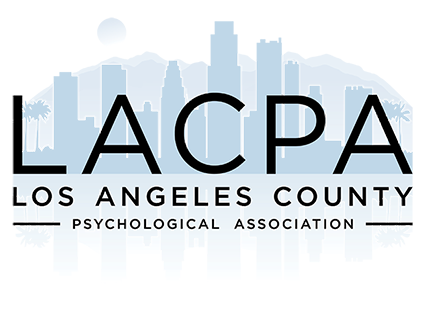|
How to Edit Your Member Profile and Add a Photo:
1. Log in to your LACPA Account Click Here
2. You will see the Member Landing page with your name and member type over an image of a light blue meeting space.
In the bottom left corner, you will see the words “See something wrong? Update your profile!”
You can click that link or click on the gray link under the photo that says, “My Profile.”
3. Both of the links listed above will lead to the back end of your profile.
You will see a box with a silhouette where your profile photo will go and right above it the words “My Profile.”
Hover over those words, and different options will drop down including “Change Profile Picture” which you can click to upload a photo for your public profile. For best results, use a square image. Uploaded images will automatically be resized to 120px by 120px with a smaller, companion thumbnail of 64px by 64px.
4. Towards the right of the screen on the same line as your username, you will see the word “Edit.” You can click there to update the rest of your directory information listed as you scroll down.
5. Once you are finished making edits to your profile you can click on the green button that says “Save” to the right of the screen.
|